Tags
Accessing Reports, Assigned Positions, Club Foundation Chairs, Club Foundation Reports, Foundation Advocates, My Rotary

This article by Debbie Wall (Colonial Heights), District Secretary and District Communication Officer, is the second in a series of three articles describing the steps for Club Foundation Chairs (CFCs) to take in order to access club giving reports. The first article (August 16) addressed setting up an account in ‘My Rotary’ which is the first step in the CFCs having such access. This week the article addresses ‘assigned positions’ which is step 2 which must be completed for the CFC to access his or her club reports.
Who can enter the Club Foundation Chair’s name into My Rotary?
Any club officer whose name has already been entered into the roster of club officers in My Rotary can enter the name of the Club Foundation Chair into the club’s assigned positions in My Rotary. The assigned positions are President, Secretary, Treasurer, Executive Secretary (if there is one) the Membership Chair, and the Club Foundation Chair. So it is likely that the President or the Club Secretary has already entered the CFC’s name. Ask them point blank if the name of the CFC has been entered into the assigned position in My Rotary. This is necessary even if the CFC for this year also served in the prior year. The name of any assigned position must be entered each year.
If you are the club’s Foundation Chair logon to rotary.org. Click on My Rotary. Click on The Rotary Foundation and then on Foundation Reports.
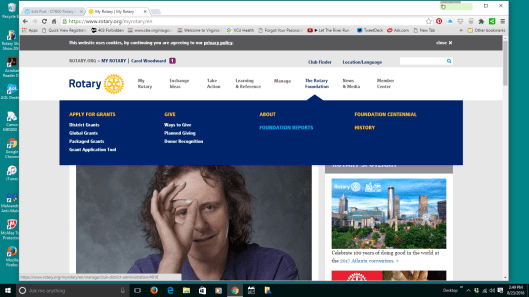
After Clicking on Foundation Reports scroll down the left side of the page until you see Club Giving. Click on View Reports.
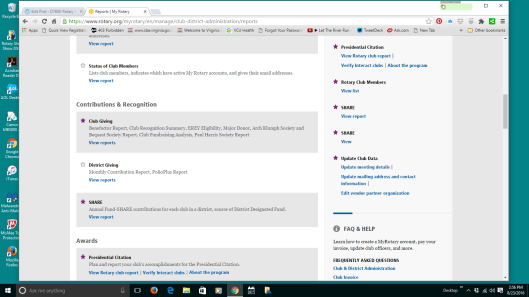
If you can access the reports then you are all set up. If not, it is likely that the President or Club Secretary will need to enter your name into the assigned position pronto. This handy guide ‘ how to add club officer ‘ will make it easy as pie. Share it with your Club President or Club Secretary.
Want in-person help? Why not give your Foundation Advocate a call. There are nine of them who serve various geographic areas within our district. If your Club President or Secretary needs assistance entering your name into the assigned position in My Rotary, or if that has already been done and you need assistance navigating to your club’s reports or using them, your Foundation Advocate can provide that assistance. For your convenience click Advocates and their Clubs for a list of the Foundation Advocates and the clubs each Foundation Advocate serves.
Next week in episode 3 pf this series, the Foundation Giving Reports and how to use them will be explored
Your comments on this article are invited. Was the article helpful? How? How Not?

 Who should register? Register if you are a club membership chair or a member of a club membership committee. Register if you are a club Rotary Foundation chair or a member a club Rotary Foundation committee. Register if you are a committed club member and want to learn more about how to help your club excel in one of these areas. Register if you are a newer Rotarian and just want to learn anything you can about the greater world of Rotary. Register if just want to get out of your Saturday rut. Isn’t it boring spending every Saturday mowing, golfing, watching cartoons, shopping, or sleeping-in. Sleep is overrated, by the way. Register if just want to spend some great time with other Rotarians. We are such an optimistic, humane, and witty bunch of folk.
Who should register? Register if you are a club membership chair or a member of a club membership committee. Register if you are a club Rotary Foundation chair or a member a club Rotary Foundation committee. Register if you are a committed club member and want to learn more about how to help your club excel in one of these areas. Register if you are a newer Rotarian and just want to learn anything you can about the greater world of Rotary. Register if just want to get out of your Saturday rut. Isn’t it boring spending every Saturday mowing, golfing, watching cartoons, shopping, or sleeping-in. Sleep is overrated, by the way. Register if just want to spend some great time with other Rotarians. We are such an optimistic, humane, and witty bunch of folk.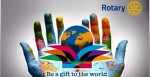 Wall, Dan Jones, Cynthia Gregg, Philip Ford, Dennis Wool, Bob Harper, Louis Tayon, James P. O’Brien, Suzanne Luna, Paul L. Strong, and Heather Martin each handled their roles in a different way with varying levels of intensity, but each carried a strong commitment to The Rotary Foundation in their DNA.Their involvement helped us ‘Bee’ a Gift to the World.
Wall, Dan Jones, Cynthia Gregg, Philip Ford, Dennis Wool, Bob Harper, Louis Tayon, James P. O’Brien, Suzanne Luna, Paul L. Strong, and Heather Martin each handled their roles in a different way with varying levels of intensity, but each carried a strong commitment to The Rotary Foundation in their DNA.Their involvement helped us ‘Bee’ a Gift to the World.
 Foundation Advocate Dennis Wool of The Historic Triangle Club was kind enough to provide some comment to the Advocate Chair that it might have been helpful to have it take effect in the next Rotary year, rather than be a fiat accompli for the current year, but that change is change whenever it occurs.
Foundation Advocate Dennis Wool of The Historic Triangle Club was kind enough to provide some comment to the Advocate Chair that it might have been helpful to have it take effect in the next Rotary year, rather than be a fiat accompli for the current year, but that change is change whenever it occurs.


 to support Rotary International President-Elect John F. Germ prepare for our “Rotary Serving Humanity” year.
to support Rotary International President-Elect John F. Germ prepare for our “Rotary Serving Humanity” year. Past District Governor Chuck Arnason will be DGE Diane’s District Rotary Foundation Committee Chair (DRFCC). Chuck gathered his team in a sunny room facing the James River and engaged them in forward thinking about the year. More about the incoming Foundation team in a week or so.
Past District Governor Chuck Arnason will be DGE Diane’s District Rotary Foundation Committee Chair (DRFCC). Chuck gathered his team in a sunny room facing the James River and engaged them in forward thinking about the year. More about the incoming Foundation team in a week or so.







